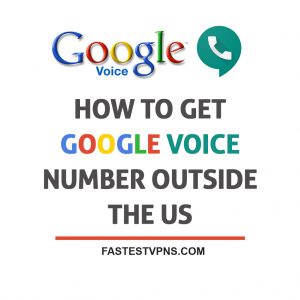How to Fix Netflix M7111-1331-5059 Error Code
Possibly you have just faced Netflix error code m7111-1331-5059. We will explain you how to fix Netflix m7111-1331-5059 error code with a VPN and which VPN works with it. We will also show you some similar errors.
Netflix m7111-1331-5059 and m7111-5059 code contain the following error message:
“You seem to be using an unblocker or proxy. Please turn off any of these services and try again.”
This error message can be so irritating, there is a trick! If you already have a VPN, this indicate that the VPN isn’t able to unblock Netflix. Or maybe the VPN IP address you are using has been blocked by Netflix. While you can try to connect some other US servers, or possibly you will need to get the best VPN that can fix Netflix m7111-5059 error code.
If you don’t have much time to read entire post, here is the best VPN to fix Netflix m7111-5059 error code:
Surfshark VPN is our number one choice to bypass m7111-5059 error code. Surfshark VPN offers 3200+ servers in 65 countries. Secure and easy to use apps and 30 day money back guarantee.
How to Fix Netflix M7111-1331-5059 Error Code with a VPN
Thankfully, it’s easy to fix Netflix m7111-1331-5059 error code. This is an error code by caused Netflix when someone use of a VPN or proxy.
- Sign up for a VPN. We recommend Surfshark VPN
- Download and install VPN app on your preferred device
- Open VPN and choose a country server from where you want to access Netflix(i.e. Netflix Australia, Netflix US, Netflix Germany, Netflix Japan)
- Clear your web browser cookies and cache
- Visit Netflix, login and enjoy!
Surfshark VPN is the most reliable VPN for unblocking Netflix. It continuously bypasses geo restricted websites. Other than Netflix, Surfshark VPN unblocks BBC iPlayer, Amazon Prime, Hotstar and Hulu. Surfshark VPN have 3200+ servers in 65 countries. You will have no trouble unblocking Netflix Japan or Netflix US or any other region.
Surfshark VPN apps are available on Windows, MAC, iOS and Android as well as Firefox and Chrome.
3 Most Common Netflix M7111 Error Codes
Netflix error codes that begins with m7111 shows some kind of browser or network issue that stops the video from loading. m7111-5059 error code specifically relates to Netflix Proxy Error that whenever Netflix identify someone using a VPN or proxy. Netflix has blocked some well-known VPN servers from accessing content.
VPN users at times get other m7111 error codes, including:
M7111-1101 – Clear your web browser cache and cookies.
M7111-1331 – It appears when you use bookmarks to access Netflix. Type URL manually on web browser.
M7111-1309 – It appears on chrome. Try to disable chrome browser extensions
10 Most Popular TV Shows and Movies to Watch on Netflix
Some of the most popular TV shows and movies to watch on Netflix include the following:
- Stranger Things
- The Godfather
- Black Panther
- Orange is the New Black
- Master of None
- The Kissing Booth
- The Haunting of Hill House
- The King
- House of Cards
- Breaking Bad